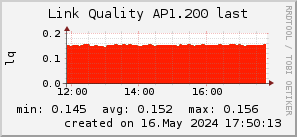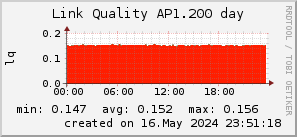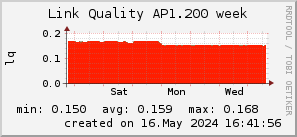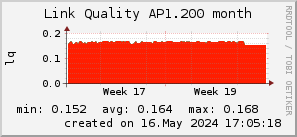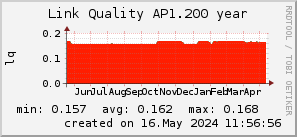|
|
| Zeile 1: |
Zeile 1: |
| − | [[Kategorie:Accesspoint_beschreibungen|200]]
| + | {{Accesspoint Kartenposition|ap=1.200}} |
| − | == Information ==
| + | |
| | | | |
| − | === bootloader ===
| + | {| {{Prettytable}} |
| − | <pre style="background: black; color: lightgreen; width: 640px; overflow: auto; ">
| + | !width="130" align="left" | {{AP Button|ap=1.200}} |
| − | +No devices on IDE controller 0
| + | !align="left" | [http://192.168.1.200:8080/ Status] |
| − | | + | |
| − | Trying NPE-B...success. Using NPE-B with PHY 0.
| + | |
| − | Ethernet eth0: MAC address 00:d0:12:01:39:09
| + | |
| − | IP: 192.168.115.254/255.255.255.0, Gateway: 192.168.115.200
| + | |
| − | Default server: 192.168.115.113
| + | |
| − | | + | |
| − | RedBoot(tm) bootstrap and debug environment [ROM]
| + | |
| − | Gateworks certified release, version 2.02 - built 02:24:15, Oct 4 2006
| + | |
| − | | + | |
| − | Platform: Gateworks Avila GW234X (IXP42X 533MHz) BE
| + | |
| − | Copyright (C) 2000, 2001, 2002, 2003, 2004 Red Hat, Inc.
| + | |
| − | Copyright (C) 2004, 2005 Gateworks Corporation
| + | |
| − | | + | |
| − | RAM: 0x00000000-0x04000000, [0x000298b0-0x03fc1000] available
| + | |
| − | FLASH: 0x50000000 - 0x51000000, 128 blocks of 0x00020000 bytes each.
| + | |
| − | RedBoot>
| + | |
| − | </pre>
| + | |
| − | | + | |
| − | === fconfig ===
| + | |
| − | <pre style="background: black; color: lightgreen; width: 640px; overflow: auto; ">
| + | |
| − | RedBoot> fconfig -l
| + | |
| − | Run script at boot: false
| + | |
| − | Use BOOTP for network configuration: false
| + | |
| − | Gateway IP address: 192.168.115.200
| + | |
| − | Local IP address: 192.168.115.254
| + | |
| − | Local IP address mask: 255.255.255.0
| + | |
| − | Default server IP address: 192.168.115.113
| + | |
| − | Console baud rate: 115200
| + | |
| − | GDB connection port: 9000
| + | |
| − | Force console for special debug messages: false
| + | |
| − | Network debug at boot time: false
| + | |
| − | Default network device: npe_eth0
| + | |
| − | RedBoot>
| + | |
| − | </pre>
| + | |
| − | | + | |
| − | === fis ===
| + | |
| − | <pre style="background: black; color: lightgreen; width: 640px; overflow: auto; ">
| + | |
| − | RedBoot> fis list
| + | |
| − | Name FLASH addr Mem addr Length Entry point
| + | |
| − | RedBoot 0x50000000 0x50000000 0x00040000 0x00000000
| + | |
| − | RedBoot config 0x50FC0000 0x50FC0000 0x00001000 0x00000000
| + | |
| − | FIS directory 0x50FE0000 0x50FE0000 0x00020000 0x00000000
| + | |
| − | RedBoot>
| + | |
| − | </pre>
| + | |
| − | | + | |
| − | === i2c === | + | |
| − | hm, handbuch lügt wohl.
| + | |
| − | <pre style="background: black; color: lightgreen; width: 640px; overflow: auto; ">
| + | |
| − | root@OpenWrt:/# i2cdetect 0
| + | |
| − | WARNING! This program can confuse your I2C bus, cause data loss and worse!
| + | |
| − | I will probe file /dev/i2c-0.
| + | |
| − | I will probe address range 0x03-0x77.
| + | |
| − | Continue? [Y/n] Y
| + | |
| − | 0 1 2 3 4 5 6 7 8 9 a b c d e f
| + | |
| − | 00: -- -- -- -- -- -- -- -- -- -- -- -- --
| + | |
| − | 10: -- -- -- -- -- -- -- -- -- -- -- -- -- -- -- --
| + | |
| − | 20: -- -- -- -- -- -- -- -- UU -- -- -- -- -- -- --
| + | |
| − | 30: -- -- -- -- -- -- -- -- -- -- -- -- -- -- -- --
| + | |
| − | 40: -- -- -- -- -- -- -- -- -- -- -- -- -- -- -- --
| + | |
| − | 50: 50 UU UU UU UU -- -- -- -- -- -- -- -- -- -- --
| + | |
| − | 60: -- -- -- -- -- -- -- -- UU -- -- -- -- -- -- --
| + | |
| − | 70: -- -- -- -- -- -- -- --
| + | |
| − | root@OpenWrt:/#
| + | |
| − | </pre>
| + | |
| − | | + | |
| − | {| {{prettytable}}
| + | |
| − | !Addr
| + | |
| − | !IC
| + | |
| − | !Funktion
| + | |
| | |- | | |- |
| − | |0x28 | + | | '''Zuletzt gesehen''' |
| − | |ad7418 | + | |<OnApLastSeen>1.200</OnApLastSeen> - <OnApStatus>1.200</OnApStatus> |
| − | | Temp. / Versorgung
| + | |
| | |- | | |- |
| − | |0x50 | + | | '''Standort''' |
| − | | 24C08 | + | | Brahestraße 36 |
| − | | EEPROM schreiben ?!?
| + | |
| | |- | | |- |
| − | |0x51 | + | | '''Antenne und Richtung''' |
| − | | 24C08 | + | | ? |
| − | | EEPROM lesen ?!?
| + | |
| | |- | | |- |
| − | |0x52 | + | | '''Montage''' |
| − | | ??? | + | | ? |
| − | | weiß noch nicht
| + | |
| | |- | | |- |
| − | |0x53 | + | | '''Typ / Hersteller''' |
| − | | ??? | + | | ? |
| − | | weiß noch nicht
| + | |
| | |- | | |- |
| − | |0x54 | + | | '''Koordinaten''' |
| − | | ??? | + | | N54.075059 E12.118969 |
| − | | weiß noch nicht | + | |} |
| | + | |
| | + | === Kontaktdaten === |
| | + | {| {{Prettytable}} |
| | + | !width="130" align="left"| '''Name''' |
| | + | !align="left"| Christoph Kottke |
| | |- | | |- |
| − | |0x68 | + | | '''E-Mail''' |
| − | |ds1672 | + | | christoph (pkt) kottke@gmx (pkt) de |
| − | | Uhr
| + | |
| | |} | | |} |
| | | | |
| − | == Messen == | + | === Link Qualität === |
| − | prüfen ob der treiber geladen ist
| + | {{AP Graph|ap=1.200}} |
| − | | + | |
| − | <pre style="background: black; color: lightgreen; width: 640px; overflow: auto; ">
| + | |
| − | | + | |
| − | root@OpenWrt:/# dmesg | grep -i ad7418
| + | |
| − | ad7418 0-0028: ad7418 chip found
| + | |
| − | ad7418 0-0028: configuring for mode 1
| + | |
| − | root@OpenWrt:/#
| + | |
| − | </pre>
| + | |
| − | | + | |
| − | === Temperatur ===
| + | |
| − | <pre style="background: black; color: lightgreen; width: 640px; overflow: auto; ">
| + | |
| − | root@OpenWrt:/# cat /sys/bus/i2c/devices/0-0028/temp1_input
| + | |
| − | 37000
| + | |
| − | root@OpenWrt:/#
| + | |
| − | </pre>
| + | |
| − | WERT / 1000 in °C (37000/1000 => 37,0 °C)
| + | |
| − | | + | |
| − | === Versorgungsspannung ===
| + | |
| − | <pre style="background: black; color: lightgreen; width: 640px; overflow: auto; ">
| + | |
| − | root@OpenWrt:/# cat /sys/bus/i2c/devices/0-0028/in1_input
| + | |
| − | 583
| + | |
| − | root@OpenWrt:/#
| + | |
| − | </pre>
| + | |
| − | (WERT / 1024) * 2,5(V max. Messbereich) * 10(Vorteiler) in V (583/1024)*2,5*10 => 14,23V
| + | |
| − | | + | |
| − | | + | |
| − | == COPY&PASTE Referenz ==
| + | |
| − | | + | |
| − | ===lösche flash===
| + | |
| − | irgendwie muß ich immer -f angeben
| + | |
| − | <pre style="background: white; color: black; width: 640px; overflow: auto; ">
| + | |
| − | RedBoot> fis init -f
| + | |
| − | About to initialize [format] FLASH image system - continue (y/n)? y
| + | |
| − | *** Initialize FLASH Image System
| + | |
| − | ... Erase from 0x50040000-0x50fc0000: ....................................
| + | |
| − | ... Erase from 0x50fe0000-0x50fe0000:
| + | |
| − | ... Erase from 0x51000000-0x51000000:
| + | |
| − | ... Unlock from 0x50fe0000-0x51000000: .
| + | |
| − | ... Erase from 0x50fe0000-0x51000000: .
| + | |
| − | ... Program from 0x03fdf000-0x03fff000 at 0x50fe0000: .
| + | |
| − | ... Lock from 0x50fe0000-0x51000000: .
| + | |
| − | RedBoot>
| + | |
| − | </pre>
| + | |
| − | | + | |
| − | ===upload kernel===
| + | |
| − | <pre style="background: white; color: black; width: 640px; overflow: auto; ">
| + | |
| − | load -r -v -b %{FREEMEMLO} openwrt-avila-zImage
| + | |
| − | fis create linux
| + | |
| − | </pre>
| + | |
| − | | + | |
| − | ===upload rootfs===
| + | |
| − | <pre style="background: white; color: black; width: 640px; overflow: auto; ">
| + | |
| − | load -r -v -b %{FREEMEMLO} openwrt-ixp4xx-squashfs.img
| + | |
| − | fis create rootfs
| + | |
| − | </pre>
| + | |
| − | | + | |
| − | ===Netzwerk lan=== | + | |
| − | bei mir lan => dhcp
| + | |
| − | <pre style="background: white; color: black; width: 640px; overflow: auto; ">
| + | |
| − | uci set network.lan.ipaddr=172.16.0.1
| + | |
| − | uci set network.lan.netmask=255.255.255.0
| + | |
| − | uci commit network
| + | |
| − | </pre>
| + | |
| − | | + | |
| − | ===Netzwerk wlan===
| + | |
| − | bei mir zur zeit eine "Atheros Communications Inc. AR5211 802.11ab NIC (rev 01)"
| + | |
| − | <pre style="background: white; color: black; width: 640px; overflow: auto; ">
| + | |
| − | uci set wireless.radio0.channel=1
| + | |
| − | uci set wireless.radio0.hwmode=11bg
| + | |
| − | uci set wireless.radio0.disabled=0
| + | |
| − | uci set wireless.@wifi-iface[0].network=opennet
| + | |
| − | uci set wireless.@wifi-iface[0].mode=adhoc
| + | |
| − | uci set wireless.@wifi-iface[0].ssid=olsr.opennet-initiative.de
| + | |
| − | uci set wireless.@wifi-iface[0].bssid=02:ca:ff:ee:ba:be
| + | |
| − | uci commit wireless
| + | |
| − | | + | |
| − | uci set network.opennet=interface
| + | |
| − | uci set network.opennet.ifname=eth1
| + | |
| − | uci set network.opennet.type=bridge
| + | |
| − | uci set network.opennet.proto=static
| + | |
| − | uci set network.opennet.ipaddr=192.168.1.200
| + | |
| − | uci set network.opennet.netmask=255.255.0.0
| + | |
| − | uci add_list network.opennet.dns=192.168.0.254
| + | |
| − | uci add_list network.opennet.dns=192.168.0.251
| + | |
| − | uci add_list network.opennet.dns=192.168.0.247
| + | |
| − | uci add_list network.opennet.dns=192.168.0.244
| + | |
| − | uci commit network
| + | |
| − | </pre>
| + | |
| − | | + | |
| − | ===DNSMasq===
| + | |
| − | mit dieser Anpassung werden auch die Opennet-INTERN-Domains recurse aufgelöst
| + | |
| − | (192.168.1.200 ==> 200.aps.on)
| + | |
| − | <pre style="background: white; color: black; width: 640px; overflow: auto; ">
| + | |
| − | uci set dhcp.@dnsmasq[0].boguspriv=0
| + | |
| − | uci commit dhcp
| + | |
| − | </pre>
| + | |
| | | | |
| − | ===System===
| + | [[Kategorie:Accesspoint_beschreibungen|1.200]] |
| − | Hostname vergeben und der LED ne Aufgabe geben!
| + | |
| − | <pre style="background: white; color: black; width: 640px; overflow: auto; ">
| + | |
| − | uci set system.@system[0].hostname=AP200
| + | |
| − | uci add system led
| + | |
| − | uci set system.@led[-1].name=user
| + | |
| − | uci set system.@led[-1].sysfs=user
| + | |
| − | uci set system.@led[-1].trigger=netdev
| + | |
| − | uci set system.@led[-1].mode='link tx rx'
| + | |
| − | uci set system.@led[-1].dev=wlan0
| + | |
| − | uci commit system
| + | |
| − | </pre>
| + | |